If you’ve forgotten your Fleet Watch password, don’t stress, you can use the ‘Forgot your password?’ link on the Login Page to have a new password created for you.
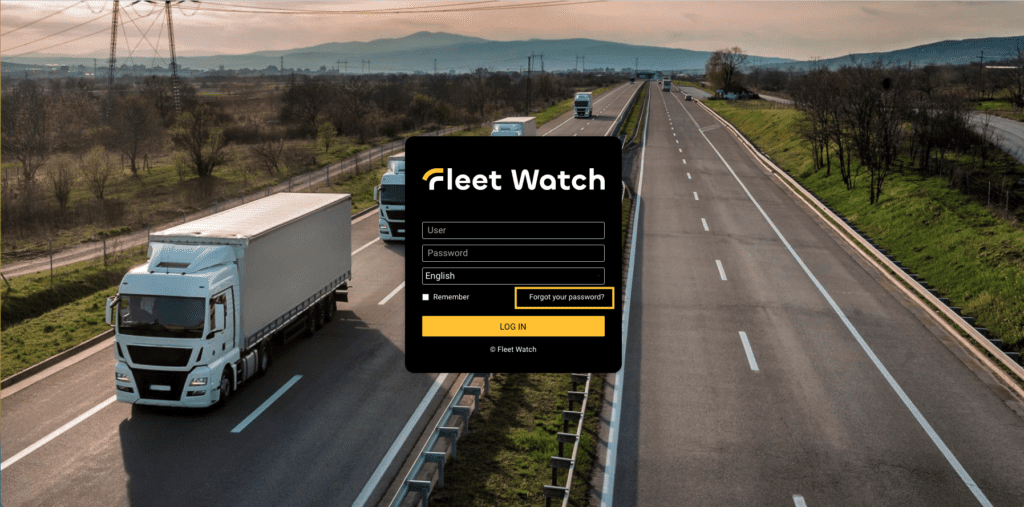
Forgot your Password? link
This link will take you to the following page:
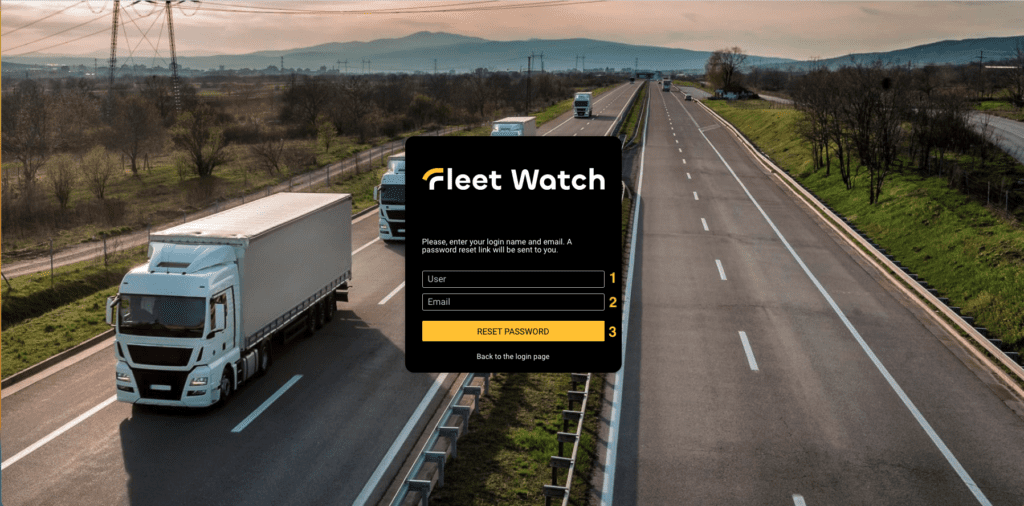
Forgot Password Page
- Enter your username.
- Enter your email address that is registered to your account.
- Click the ‘RESET PASSWORD’ button.
If the entered data matches a user in our system, a link to the page with a new login password will be sent to the nominated email address. This link is valid for two hours after the message was sent. You can use this link only once. You can reset the password only once per minute. Note: for the password reset to work, you must have previously entered your email address in your user settings, if you did not do this, please contact us or submit a ticket.
Need help to Log in to Fleet Watch? Read our How to Log in Guide.



