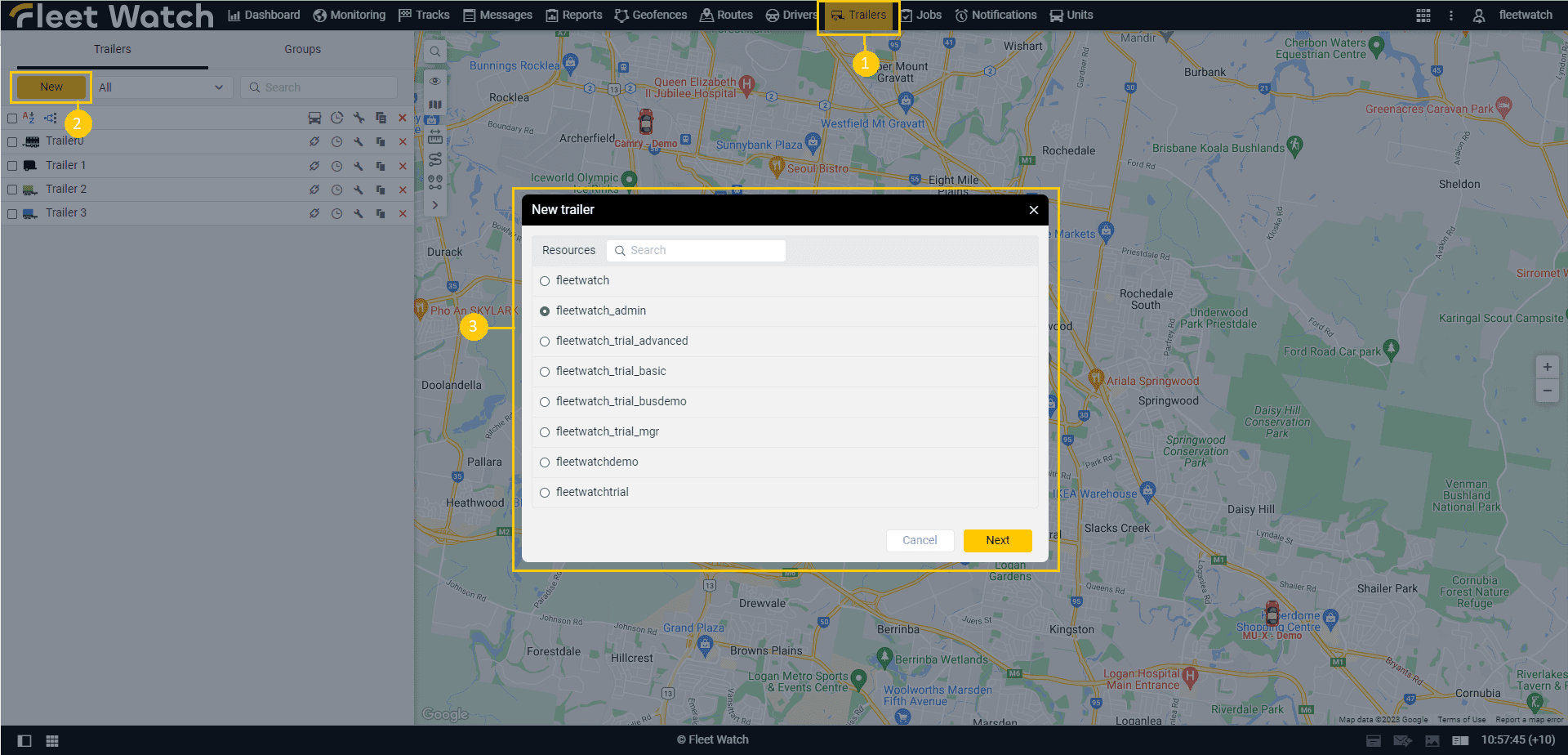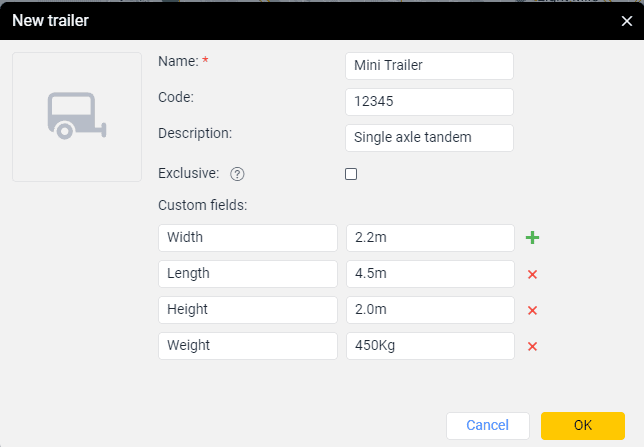To create a trailer, follow these steps:
- Click Create on the Trailers tab.
- Select the resource in which you want to create a trailer.
- Click Next.
- Specify the properties of the trailer: name, automatic assignment code, description. If necessary, enable the Exclusive option, add custom fields, and upload a PNG, JPG, GIF or SVG image. The properties of a trailer are similar to those of a driver.
- Click OK.
After saving the new trailer, it is shown in the list of trailers.