The “tracking selected units” feature in Fleet Watch allows you to observe the real-time location and movement of specific units that you have chosen from your available fleet. This functionality is primarily accessed through the Monitoring tab of the Platform Interface in the Fleet Watch GPS Tracking platform.
With the tracking selected unit option selected, when the unit(s) move out of your screen’s view, the map will automatically re-size and re-center to keep the unit(s) in the field of view. This is useful if you want to view a certain unit or specific set of units and keep them in your view when they are on the move.
To activate this feature, follow the steps below:
- Navigate to the Monitoring Tab.
- Find the unit(s) you want to watch.
- Click the “Track unit on map” button as below:
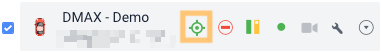
- When you see the icon as green, the Track unit on map feature is on, when you see the icon the as black the Track unit on map feature is off.







