If you do not see a particular vehicle or vehicles in your work station you can easily add them to the screen, simple click either of the following icons: ![]() these are conveniently located just under the search bar of the work station interface as indicated below:
these are conveniently located just under the search bar of the work station interface as indicated below:
The![]() icon allows you to add a particular unit or groups of units to your work station, when you click the
icon allows you to add a particular unit or groups of units to your work station, when you click the![]() icon, the following interface will appear:
icon, the following interface will appear:
![]()
This interface gives you the ability either add one unit, or select multiple units to add. Using the ![]() icons you have two options, either add the selected unit(s) to the list (
icons you have two options, either add the selected unit(s) to the list (![]() ) or replace the units in the work station with the selected unit(s) (
) or replace the units in the work station with the selected unit(s) (![]() ). You are also able to search for units to make it easier to find if you have numerous units in your account. If you click the box next to ‘Show added units on map’ the unit(s) you’ve added using this method will automatically be shown on the map interface.
). You are also able to search for units to make it easier to find if you have numerous units in your account. If you click the box next to ‘Show added units on map’ the unit(s) you’ve added using this method will automatically be shown on the map interface.
The ![]() icon will mean all units belonging to your account will be added to your work station. When you click this icon you will get a pop message as below:
icon will mean all units belonging to your account will be added to your work station. When you click this icon you will get a pop message as below:
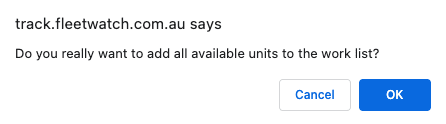
Just click the ‘OK’ button and it will add all units to your work station.



