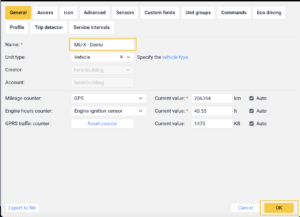Assigning a name to your unit / asset is the easiest way to locate your fleet. Changing these names to suit your business needs can be beneficial.
Please follow the steps below to change the name of your unit(s) / asset(s):
- Navigate to the monitoring tab of the main menu. See the Fleet Watch Platform Interface guide for more info.
- Open the properties screen by clicking the
 icon as below:
icon as below:
3. The unit properties box will show, edit the name and click ok to save your changes.
All done, your unit will now display the new name on the Fleet Watch platform that you have selected.
Please note: The name of the unit in the Fleet Watch system must be between 4-50 characters and it cannot contain “ (double quotes), {} (curly braces) or \ (backslash).