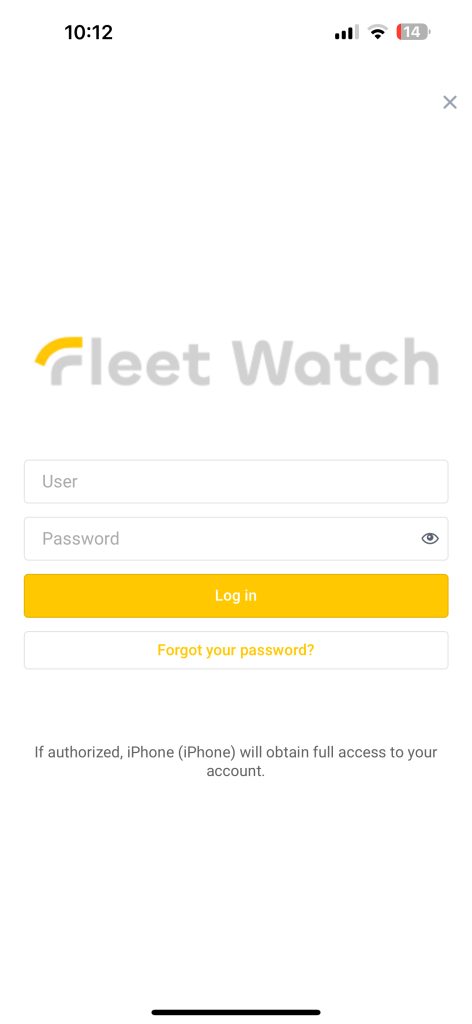When you log in to the mobile application for the first time, you will need to go through the authorisation process. To do this, click the Sign in button, specify the username of your Fleet Watch account and your password, then tap Log in. In case of successful authorisation, the page with units available for monitoring opens. In the future, to log in to the application, select the necessary account from the list of available ones on the login page. To remove an account from the list, slide across on the account you’d like to remove and tap the Trash icon and confirm the action by clicking the “Ok” button that appears in the confirmation dialogue.
Once you login, if you only have one account logged in at a time, when you next open the Fleet Watch mobile application, you will not be required to log in again.
Your login details (username and password) for the mobile application are the same as the web portal version.