A track is a line of the unit movement displayed on a map. You can enable markers on tracks to see the places where stops, speeding, fuel fillings and thefts, etc. have been detected.
To view a track, open the Tracks tab:
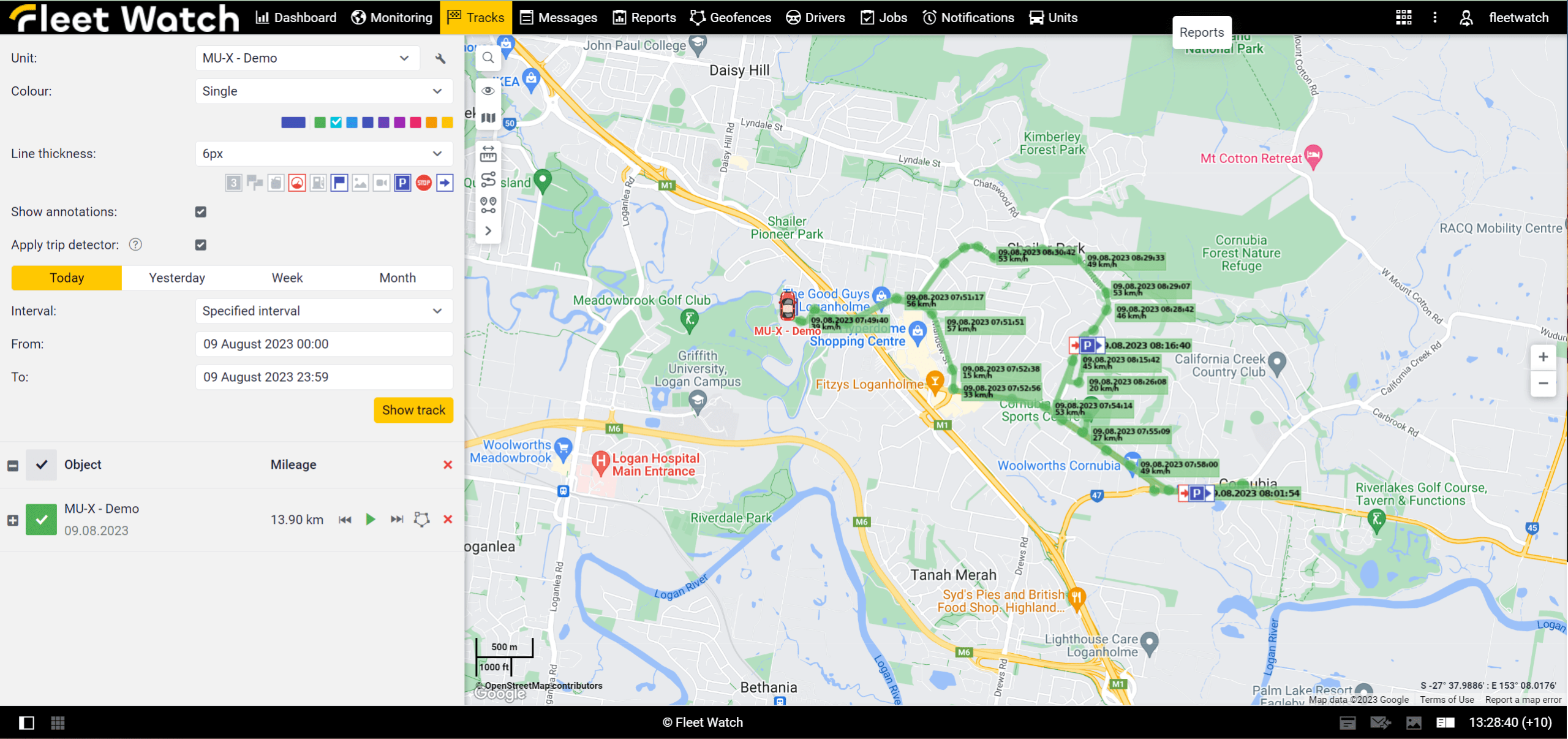
And do the following:
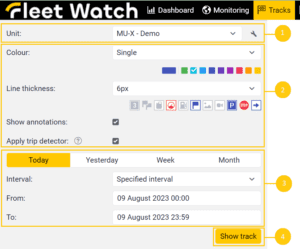
- Select a unit from the drop-down list. It shows the units from the work station on the Monitoring tab.
- Specify the track parameters if necessary these include; line thickness, colour, stops, parking, speeding.
- Specify the time interval for which you want to view the track. The ways of selecting a time interval are the same as in reports.
- Click Show track.
Once you have done this, you will then be able to see see the line of the unit’s movement mapped taking into account the specified parameters that you have set.
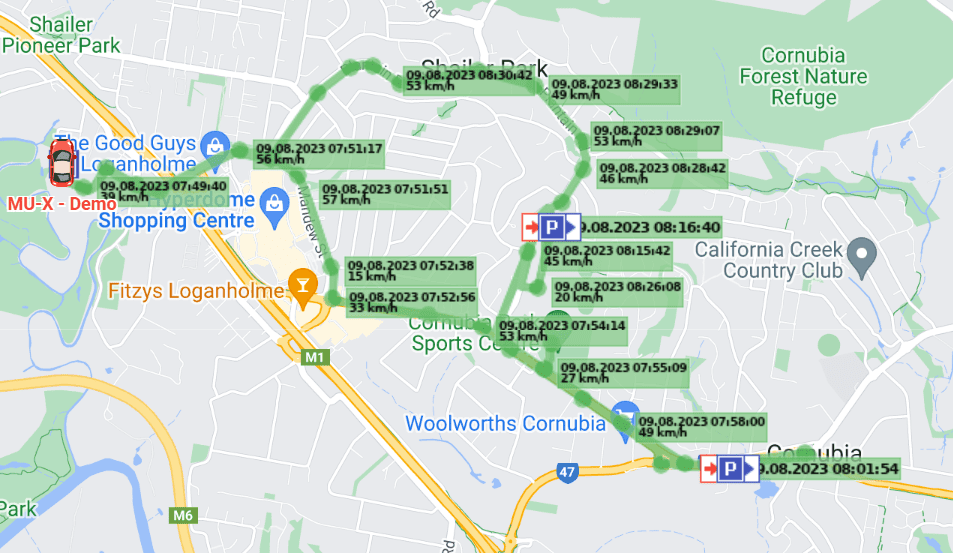
Note – If you have to wait for the result for a lot of time, then you may have a low-speed internet connection or the specified interval is too long, in this case, we recommend minimising the specified interval.



