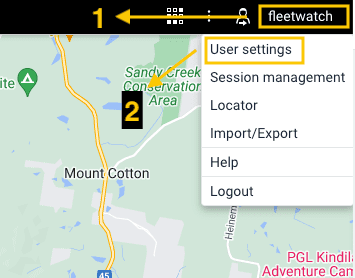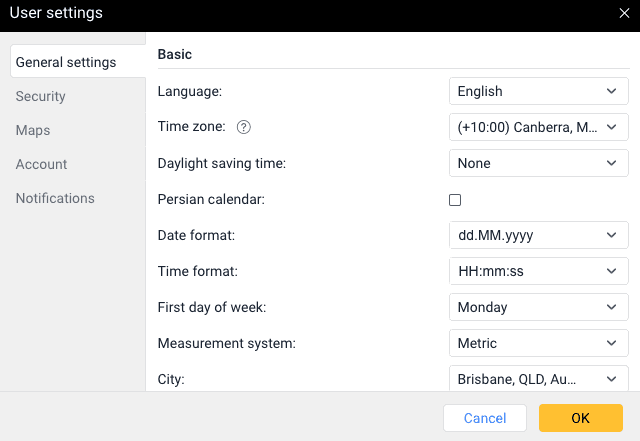Our User settings dialog allows you to customise the settings of the Fleet Watch monitoring system and make your work as comfortable as possible.
- Click your username in the top right of the Main Menu of our main menu interface.
- Select ‘User settings’
A User Settings dialogue box as below will appear:
From this dialogue you will be able customise the settings of your account according to your needs. Once you have made the required changes, simply click the ‘OK’ button at the bottom of this dialogue.
The General settings tab, allows you to specify the interface language, time zone, date and time formats, measurement system.
The Security tab allows you to enter your registered email for your account which you can then use for password recovery as well as to change your password.
The Map tab allows you to select the map and geodata (address information) sources.